Adding Map Pins to the Map

Copyright © 2016 Modesitt Software. All rights reserved.
There are 3 methods to add a map pin to the map.
-
 Route Pin. Tap briefly with one finger onto the map. Route pins define your route.
Route Pin. Tap briefly with one finger onto the map. Route pins define your route. -
 POI Pin. Tap briefly with two fingers onto the map. POI pins are Points of Interest only.
POI Pin. Tap briefly with two fingers onto the map. POI pins are Points of Interest only. -
 Tap the + button as shown below.
Tap the + button as shown below.
Tap New Route Pin or New POI Pin and then enter an address, postal code or latitude/longitude values as shown below. If you have iOS 9 or above, you can choose a location from your Contacts. Tap Contacts, and tap a contact as shown below.
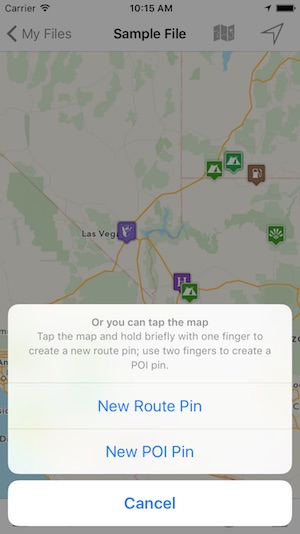

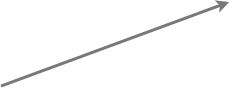
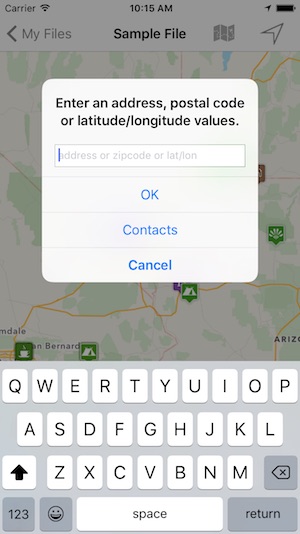
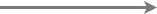

Contacts available with iOS 9 or above

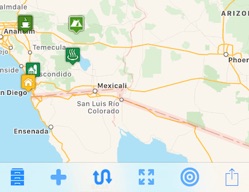

Select a pin and the add button becomes a reroute button. This enables you to reroute the pin (or simply drag it on the map). Unselect the pin and it becomes the add button again.