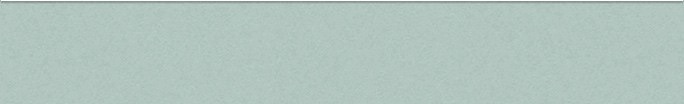Road Trip planner
Q. Is there an iPhone or iPad version?
A. Yes. Click the iOS tab above. You can also export the data as GPX data for use on the iPhone and view it with GPX-Viewer.
FAQs and more
Copyright © 2019 Modesitt Software. All rights reserved.
Q. Why do the routes sometimes fail or take a long time?
A. The route info is obtained from Apple servers, and sometimes they’re slow to respond. Also if the servers get too many requests for routes, they “throttle” the request meaning you have to wait awhile before the servers will respond again. See the Routes section for more info.
Q. I have a suggestion. I found a bug. Where can I submit it?
A. Please click on SUPPORT above.
-
Q.Why do I sometimes get a “Route not Found” message?
Q. Why do I sometimes get a “Directions are not available” message?
A. If Apple’s Maps server receives too many route requests, the routes are “throttled,” meaning you have to wait awhile or restart Road Trip Planner before the servers will respond again. From our experience if more than 50 routes are displayed you may see the warning. If you have fewer routes but display them often you may get the same message. See the Routes section for more info.
Q. I found an error on the Apple map. How can I report it?
A. Road Trip Planner uses Apple maps. If you find an error on the Apple map, please report the error to Apple. To report an Apple map error, start Apple's Maps app, go to the location on the map that has the error, and select "Report a Problem…" under the Maps menu.
Q. Can I move a route between two pins without adding another route pin?
A. Usually you can select alternate routes between two Route Pins, but at this time it is not possible to drag a route as can be done with Google maps. Road Trip Planner incorporates Apple Maps technology. If you’d like Apple Maps to offer route dragging, we encourage you to pass your suggestions along to Apple at the Apple web site.
Q. I am traveling from Los Angeles to Chicago, and I want to drive no more than 5 hours each day. How can I do that?
A. Drop a route pin at your start location in LA and another at your destination in Chicago. Click the Routes button to show the routes. Next drop another pin along the route, east of LA, maybe Las Vegas. Click Update Routes and you can see how long it will take to drive from LA to Las Vegas. If it’s 6 hours, move the pin closer to LA. If it’s 4 hours, move the pin closer to Chicago. Once you have the desired drive time out of LA, drop another route pin between this 2nd pin and Chicago, and move it the same way (east or west) depending on the drive time. Eventually you’ll end up with multiple route pins between LA and Chicago, each representing an approximate 5 hour drive between pins.
Q. I need help with this application. What can I do?
A. Click on SUPPORT above. We can’t respond to product reviews on the Mac App Store because we have no idea who you are, but if you ask on the support forum, we can help. But you must ask!
-
Q.I want the Road Trip Planner map to (insert your request here).
A. Road Trip Planner uses Apple maps. If Apple Maps can’t do what you ask, then RTP can’t either. Please tell Apple to make their maps better by submitting suggestions at this Apple web site.
-
Q.The Apple map is out-of-date or it won’t display and other Apple map issues.
A. Road Trip Planner uses Apple maps. If you find an error on the Road Trip Planner Apple map, first verify that the same error occurs with the app Apple Maps and then submit your map suggestions and corrections on Apple Maps at this Apple web site.
Q. What does “route cannot complete due to road conditions” mean?
A. Road Trip Planner uses Apple maps. Routes and route conditions are received from Apple Maps, and Road Trip Planner displays this information to you. The road conditions could be excessive snow, floods, or road repair. Try routing later and the condition should clear.
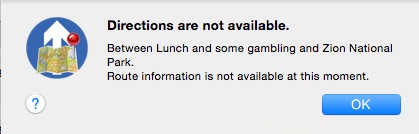
Q. Does the app require Internet connection?
A. Yes, the map alone requires the Internet. This is an Apple requirement (their Maps app requires it also), but the free iPhone Road Trip Planner Viewer app does not require Internet (again, Apple’s rules).
Q. Is Road Trip Planner available worldwide?
A. Yes. If you need to change the Mac App Store country code, visit Apple support.
Q. How does the Mac App Store work?
A. Visit Apple support for all the info.
Q. Why can’t Road Trip Planner export to my calendars?
-
A. It’s possible you denied permission when asked. Assure that Road Trip Planner can access your calendars in the System Preferences Security & Privacy pane:
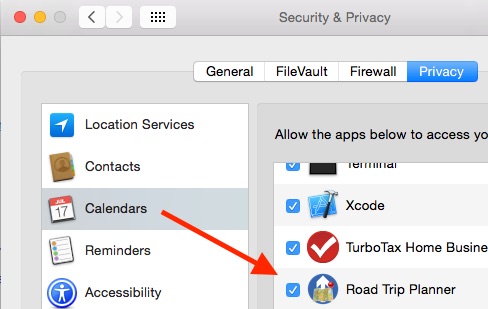
Q. How can I copy map pins from one RTP file to another?
A. The easiest method is to drag and drop the map pins from one file to the other file.
Q. How can Road Trip Planner access my Contacts?
-
A. It’s possible you denied permission when asked. Assure that Road Trip Planner can access your contacts in the System Preferences Security & Privacy pane:
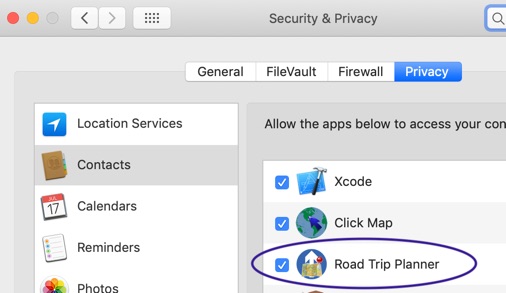
If you don’t see Road Trip Planner in the list of apps, there could be other reasons not related to Road Trip Planner. Using Google for the topic reveals info such as this.